Tech Tip: Speed Up Your Startup

Explaining IT issues over the phone can be frustrating, and sometimes takes longer than fixing the problem itself. Thankfully, Windows has a built-in tool called Steps Recorder that makes it simple to show exactly what’s happening on your screen.
How to Use it (Windows 10/11):
- Open Steps Recorder (search for it in the Start menu).
- Click Record and go through the steps that show your issue.
- Windows automatically create a step-by-step guide with screenshots.
- Save or email the file to share with IT or your colleagues.
What You’ll Notice
- Clearer communication with less back-and-forth
- Faster support resolutions
- Less stress when helping non-technical teammates
- Faster boot times
- Improved overall performance
- Cleaner, less cluttered taskbar
Pro Tip: Keep antivirus and essential services enabled, but disable apps like Spotify, Zoom or Adobe Updater unless you use them every day.
Keep this tip handy next time you need to show, not tell!
Need help streamlining your team’s tech setup?
We’re here to make IT faster, simpler, and stress-free.
Need help optimising your team’s devices?
Get in touch – we’re here to make IT faster, simpler, and more reliable.
Need help optimising your team’s devices?
Get in touch – we’re here to make IT faster, simpler, and more reliable.
Other Articles & Blogs
Unity News: Christmas Giving, Smart Tech, and Exciting Updates
Unity News - Spreading the Cheer: Christmas Giving, Smart Tech, and Exciting UpdatesSpreading the Christmas SpiritAs proud patrons of The Teesside Charity, we’re once again supporting their Christmas Toy Appeal, helping make sure every child wakes up to a gift on...
Unity Tech Shop: Get the Most from Windows 11
Unity Tech Shop: Get the Most from Windows 11Windows 11 brings smarter, smoother, and more business-friendly features, but getting the most out of them can take a little know-how. Here are five quick ways to boost productivity, save time, and streamline your...
Unity Workplace IT: Cyber Security
Unity Workplace IT: Cyber SecurityCyber threats are on the rise, and small businesses are increasingly in the crosshairs. Drawing on the ICO’s latest guidance, we’ve put together 7 practical steps every organisation should take to strengthen cyber resilience, plus a...