Microsoft 365 Business: Navigating the world of Microsoft 365 licences

Microsoft Office has been around for many years now. It provides tools for word processing, emails, presentations, spreadsheets, etc., which have become core applications for all businesses. There are numerous options when it comes to Microsoft 365 Business licences which can become overwhelming.
How do you know which is the right one for your business? The last thing you want to do is choose a licence which doesn’t include all the required features or waste money by purchasing licences which have loads of features you don’t need.
In this blog we will help you navigate the different 365 Business licences out there.
1. Understanding Microsoft 365 Licence Types
There are 2 different sections of Microsoft 365 with both having different licence options available in each section. These are:
- Business – for organisations with under 300 users
- Enterprise – available for all organisations
Knowing which of these sections to choose is straightforward, but inside each section, it gets more complicated. Below are some of the most popular licences:
Business Basic – Beginners package with web and mobile of the most used M365 apps (including Outlook, Word, Excel and Teams)
Business Standard – Everything in Business Basic, but with extra apps (including Loop and Clipchamp) and the option to add Copilot, Microsoft’s AI-powered assistant for an extra charge
Business Premium – Adds cybersecurity solutions, including Intune (device management), a powerful next-gen AV and Windows endpoint licences
Apps for Business – Access to desktop versions of Word, Excel, Outlook and PowerPoint
2. Assessing Your Needs
When deciding which Microsoft 365 licence to purchase, the first and easiest question to answer is how many users are in your business? If you’re under 300 users, you’ll need an enterprise license, but if you’re under 300 users, a business package might suit your requirements better.
Next, are your employee’s office-based or will they need to access their Microsoft 365 from home or on the go? Not all licences offer desktop versions of the apps, which could limit productivity.
When choosing which licence, you will also need to assess your security needs. If your business is going to use Microsoft 365 to create and share business-sensitive data, it’s probably best to go for a package that delivers a robust level of security.
3. Licensing Models
Did you know that depending on the nature of your organisation, there may be some other models that are relevant to your business? Some of the different licenses include:
- Frontline – Microsoft 365 licences for customer-facing workers with a focus on communication tools
- Government – Plans for government organisations, emphasising security and compliance
- Nonprofit – Microsoft 365 packages for staff at mission-based organisations, often free or discounted
If your business falls into any of these categories, then these licences are worth investigating.

4. Licence Management
To get the best ROI from the Microsoft 365 licences you purchase, it’s recommended to monitor usage and make alterations when necessary.
You should also make sure that when people leave your organisation, you remove them from the Microsoft 365 licence profile database. You can then reassign that licence to a different employee or cancel the licence when the minimum contract term is up.
It can be challenging for some businesses when an employee leaves. However, having a good IT partner will ensure nothing is lost when someone leaves. They can convert the former employee’s mailbox to a free ‘shared mailbox’ and capture any data in OneDrive before removing the license.
Further to licence management, you can go more granular and check what apps your people use. If you’re paying for a premium licence but some employees are only using Outlook, Word and Excel, maybe you could save money with a more basic licence package.
5. Seeking Assistance from an IT Partner
You want to make sure that you’re getting the right licences, so your employees have the right tech at their fingertips without wasting your budget.
Unity World can help businesses like you get the most from your Microsoft 365 environment. We’ll take the time to understand your organisation’s unique needs, then recommend the right licence package for you. Once you’re up and running, we can help you monitor and manage it, helping you boost ROI at renewal time and beyond.
Conclusion
Navigating the world of Microsoft 365 licences is a massive challenge, but you don’t need to do it alone.
We help our customers thrive in today’s modern workplace. As part of our expert service, we’ll help you make the right licensing choice for your business, help you get set up with Microsoft 365 to ensure efficient data migration, robust security and a focus on what is needed. Once you’re up and running, Unity will deliver ongoing management, taking care of the tech so you can concentrate on your business.
Want to discuss your Office 365 requirements?
Other Articles & Blogs
Unity News: Christmas Giving, Smart Tech, and Exciting Updates
Unity News - Spreading the Cheer: Christmas Giving, Smart Tech, and Exciting UpdatesSpreading the Christmas SpiritAs proud patrons of The Teesside Charity, we’re once again supporting their Christmas Toy Appeal, helping make sure every child wakes up to a gift on...
Unity Tech Shop: Get the Most from Windows 11
Unity Tech Shop: Get the Most from Windows 11Windows 11 brings smarter, smoother, and more business-friendly features, but getting the most out of them can take a little know-how. Here are five quick ways to boost productivity, save time, and streamline your...
Unity Workplace IT: Cyber Security
Unity Workplace IT: Cyber SecurityCyber threats are on the rise, and small businesses are increasingly in the crosshairs. Drawing on the ICO’s latest guidance, we’ve put together 7 practical steps every organisation should take to strengthen cyber resilience, plus a...